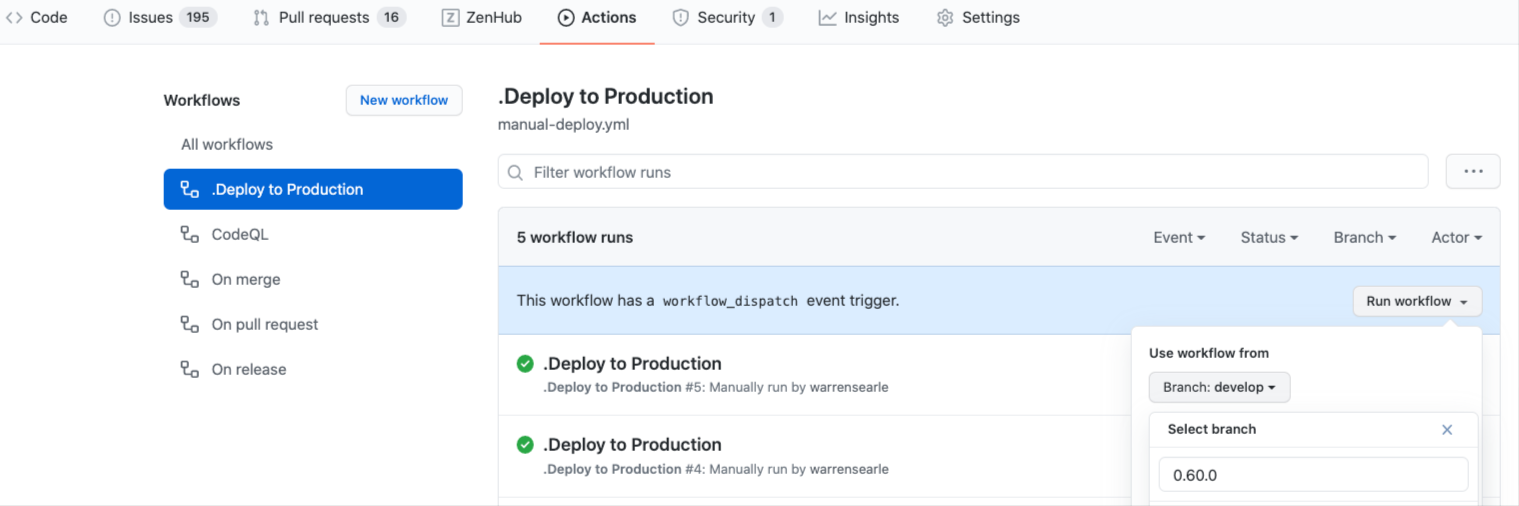Hotfixes
Frequency
Hotfixes should be made when there is a high urgency.
Versioning
We use an adaptation of the Semantic Versioning Specification MAJOR.MINOR.PATCH adapted to our needs
MAJOR revision (new UI, lots of new features, conceptual change, etc.) - we don’t change this very often
MINOR revision (maybe a change to a search box, 1 feature added, collection of bug fixes) - basically every daily release we increment this number
PATCH - bugfix - Whenever we do a hotfix, we increment this number between daily releases
Hotfix Process
1. Make a branch
Find a tag branch where a bug is not present, (for example, previous release branch 0.15.0).
Check out this branch and make a hotfix branch based on the tag branch.
git checkout -b 'hotfix/#[ticket-number]-[keywords]'
eg. git checkout -b 'hotfix/1321-fix-title-misspelling'
2. Commit fixes
Make necessary changes, check locally, run linting and testing. Commit and push to github.
3. Make a Pull Request
Create a PR on github for the branch you have made, requested changes are merged back onto the hotfix branch.
4. Finish the hotfix
When all changes are approved, deploy the hotfix branch production environment using the manual Action called ‘.Deploy to Production’. Also, merge hotfix branch into main branch.docs/developer-guide/release-process.md