Deployment
Versioning
We use an adaptation of the Semantic Versioning Specification MAJOR.MINOR.PATCH adapted to our needs
MAJOR revision (new UI, lots of new features, conceptual change, etc.) - we don’t change this very often
MINOR revision (maybe a change to a search box, 1 feature added, collection of bug fixes) - basically every daily release we increment this number
PATCH - bugfix - Whenever we do a hotfix, we increment this number between daily releases
Release Process
-
Whenever changes are approved and merged the next draft release is updated.
-
When a draft release is published the changes are automatically deployed to Production.
-
To roll back or forwards to a specific version we use a manual Action called ‘Deploy to Production’.
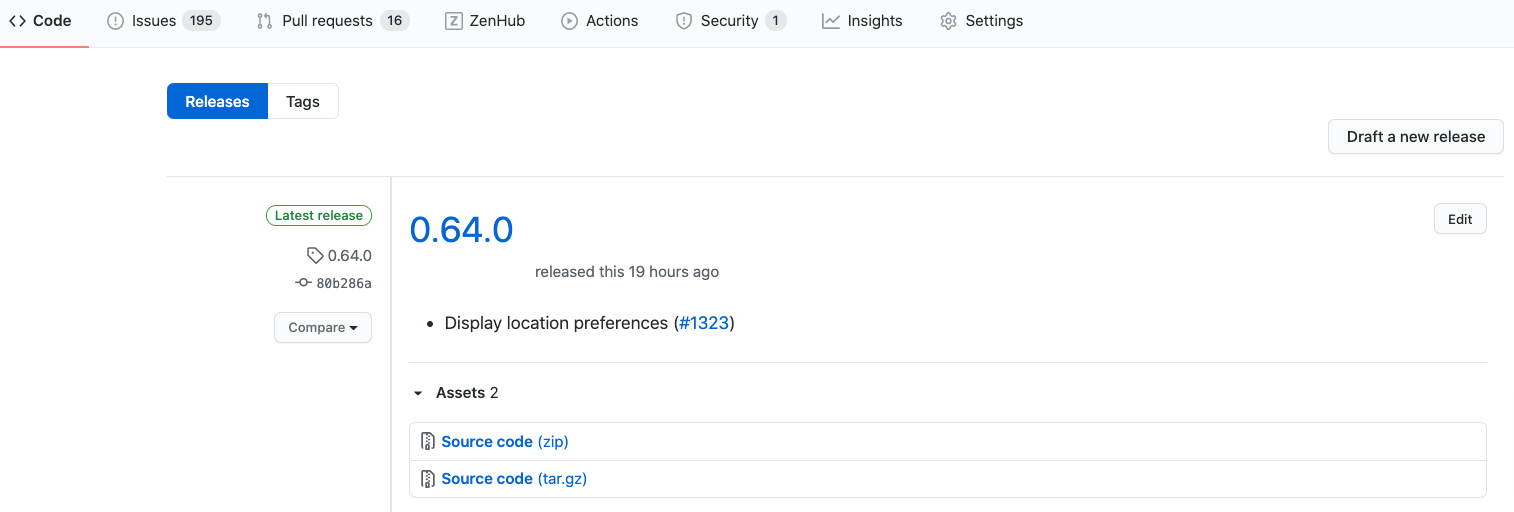
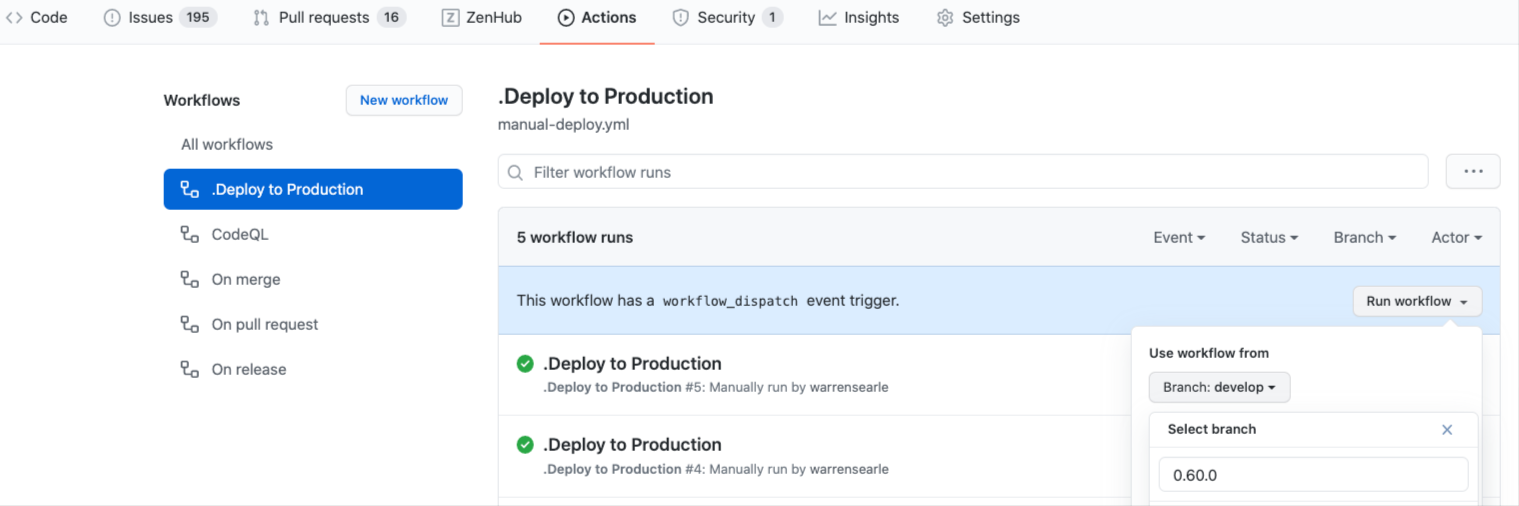
After the release post these release notes to Slack channel #digital-team using the following format:
@channel version [VERSION] has been released to [APP] production 2 issues / 16.5 sp
https://[APP].judicialappointments.digital/
*#123 Add cancel button to sign up page
*#124 Add log out button to header
Finally add the same message to the respective apply/admin section of the release notes email.
Release Process For JAC-KIT
To release a new version of the JAC-KIT perform the following steps:
-
Ensure your branch is merged into the main branch
-
Run > npm run publish
-
Get the new version number from the command line output and reference it in the package.json file of the application that needs to use it.