User Testing
User Acceptance Testing sessions are scheduled to take place every Wednesday afternoon, providing an opportunity to test new features and hotfixes with operational staff and help to find any bugs. Testing usually takes place on the Develop environment so, prior to the session, data will need to be set up on the Develop environment to help facilitate it.
When an item has passed code reviews and internal tests, Developers update the status of the ticket to ‘Ready for UT’. Items to be included at a given User testing session are agreed at a Digital team meeting on Tuesday morning.
User Testing sessions are run by the Business Analyst (BA) or Junior Product Owner (JPO).
Github Pull Request
Testing instructions are included in the GitHub pull request.
The following pieces of information are provided for the testers:
- Feature description
- Sequence of steps to test the feature
- Videos/Screenshots showing the feature to help the user test it (optional: only if required)
- Preview URL on the Development environment (usually in the form of a specific link to a page where data has been setup to facilitate the testing of the feature)
Example GitHub pull request
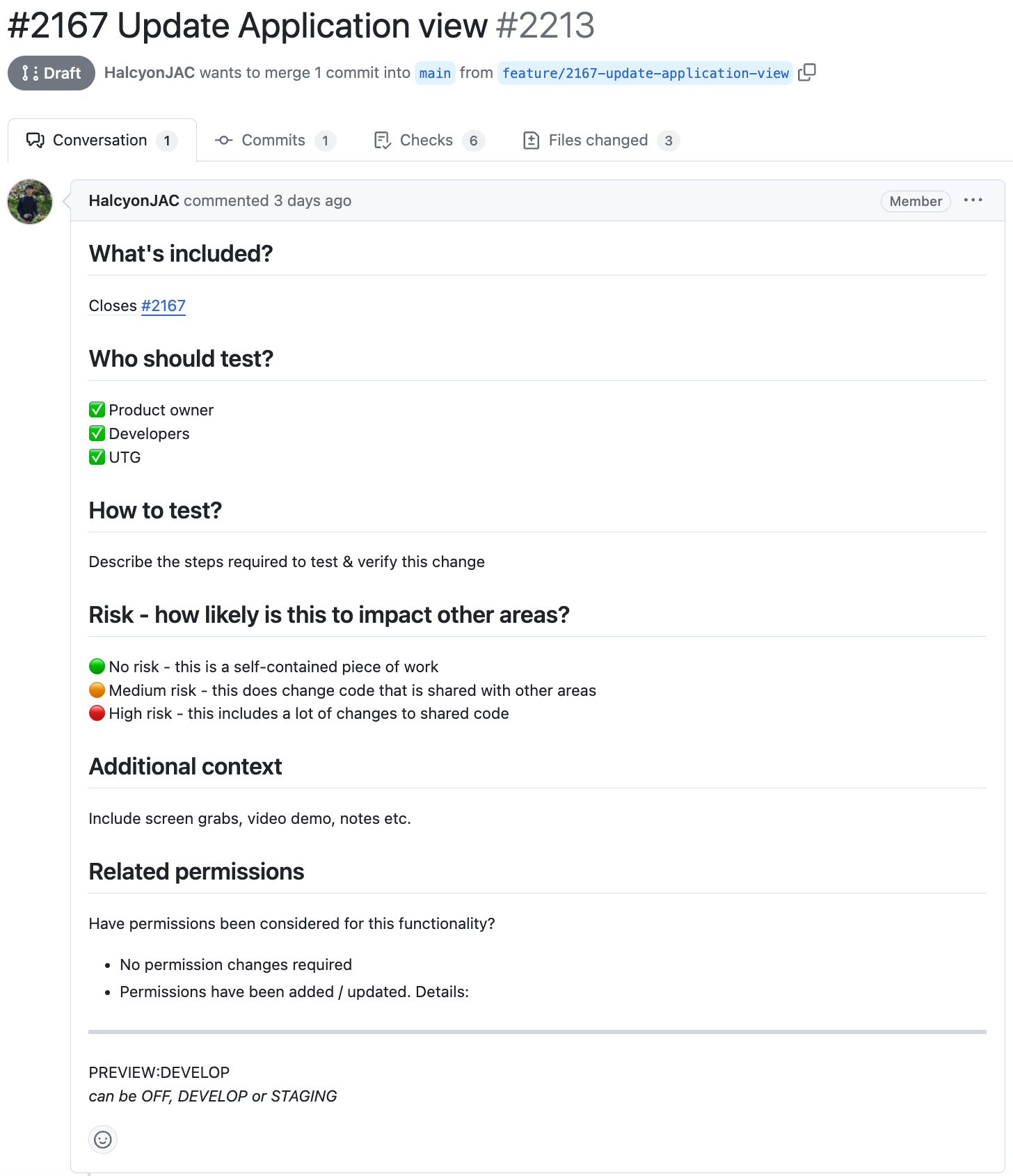
User Testing Documentation
The BA/JPO will prepare a document containing testing instructions copied from the pull requests into a single dedicated document per session. The documents are stored in Google Drive at the following location.
User testing guidance document is also available here.
Testing Bugs
If any issues are identified with the feature, the BA/JPO will add a comment to the ticket, which the Development Team will then pick up and action.